Running NetworkMiner on Linux with Wine
UPDATE : We no longer recommend running NetworkMiner under Wine, please see our blog post on HowTo install NetworkMiner in Ubuntu Fedora and Arch Linux instead.
Joshua Smith has written a great blog post on toastresearch.com about how to get NetworkMiner running on BackTrack Linux. C. S. Lee (a.k.a. geek00l) has also written a blog post a couple of years ago explaining how to install NetworkMiner on Ubuntu Linux.
Unfortunately both these blog posts point to URLs with old versions of NetworkMiner (now that version 1.1 is released). I'm therefore posting a simple walkthrough of the required commands in order to install the latest version of NetworkMiner on an Ubuntu machine:
sudo apt-get install winetricks
winetricks corefonts dotnet20 gdiplus
cd /opt
wget www.netresec.com/?download=NetworkMiner
unzip latest
cd NetworkMiner_1-1/
wine NetworkMiner.exe
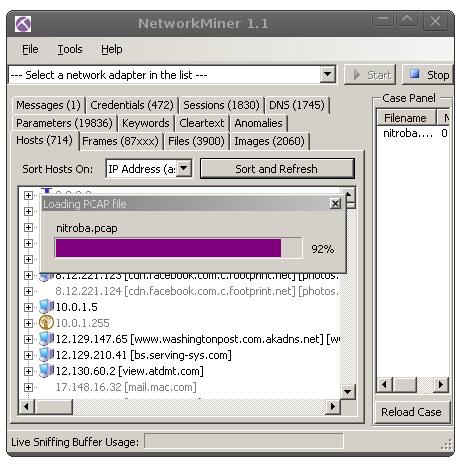
I hope this will help you get NetworkMiner running on your Ubuntu analyst station!
We will also be looking into having NetworkMiner fully compatible with mono in a future release. This would allow you to run NetworkMiner “natively” on Linux, Mac OS X as well as BSD (OpenBSD, FreeBSD, NetBSD).
Posted by Erik Hjelmvik on Thursday, 13 October 2011 16:51:00 (UTC/GMT)



